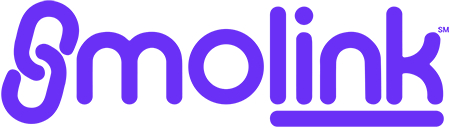What is PayPig?
A PayPig profile allows you to keep all of your payment links (like Venmo, CashApp, etc.) separate and easy to share on the web, by text, QR code, and more. Smolink members on all plans can create a PayPig profile with a separate custom paypig.me URL.
Note: A PayPig profile counts as one of your Smolink pages
Add a PayPig profile to a Smolink page
Option 1: Simply paste your paypig.me URL into the social section of your Smolink page. This will add the PayPig icon and link to your socials.
Option 2: Add your paypig.me URL as it’s own link block with a custom title/description like Send me money